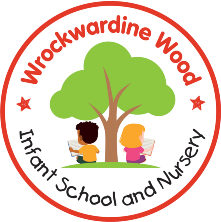Diary
-
15 Feb 2026
to19 Feb 2026
Half Term -
23 Feb 2026Children return to School/Nursery
-
1 Mar 2026St David's Day
-
2 Mar 2026EasterPTFA Easter Colouring Pages on sale from today - on school playground
-
3 Mar 202610:10 to 10:30Year 2 Assembly - Parents and Carers invited
-
4 Mar 2026Holi - Hindu Festival of colour
-
5 Mar 2026Year 2 Educational Visit to The Black Country Museum. More info to follow
-
9 Mar 2026
to13 Mar 2026
British Science Week -
10 Mar 202610:10 to 10:30Year 1 Assembly - Parents and Carers Invited
-
13 Mar 2026
-
15 Mar 2026Mothering Sunday
-
16 Mar 2026St Patrick's day
-
17 Mar 2026Duckling Eggs arrive in school
-
17 Mar 2026The Nest (nursery) Easter Themed Stay and Play. More info to follow
-
18 Mar 2026Beep, Beep Day
-
19 Mar 2026Spring Term Progress Reports out to Parents/Carers
-
19 Mar 202610:10 to 10:30Reception Year group Assembly - Parents and Carers Invited
-
20 Mar 2026Comic Relief - Children invited to come to school dress in red/non uniform.
-
20 Mar 2026First Day of Spring
-
23 Mar 2026
-
24 Mar 2026Year 1 Parent/Teacher Consultations, More info to follow.
-
24 Mar 202617:00 to 19:00
-
25 Mar 2026Reception Parent/Teacher Consultation, More info to follow.
-
26 Mar 2026Year 2 Parent/Teacher Consultations, More info to follow.
-
26 Mar 2026
-
27 Mar 2026Easter Bonnet Parade - children only
-
27 Mar 2026Break up for the Easter Holidays
-
30 Mar 2026
to10 Apr 2026
Easter Holidays -
13 Apr 2026PD Day
-
14 Apr 2026Children Return to School/Nursery
Adding dates to your calendar
Subscribing via Outlook
Follow the relevant instructions below, using the feed address http://www.wrockwardine.greenhousecms.co.uk/ical.ics
- Outlook Office (desktop) (section: Add internet calendars)
- Outlook.com (section: Subscribe to a calendar)
- Outlook via a web browser (section: Subscribe to a calendar)
Subscribing via Google
- On your computer, open Google Calendar
- On the left, next to "Other calendars" click 'Add'
followed by 'From URL'.
- Click this button to copy the feed address to your clipboard and paste it into the 'URL of calendar' field
- Click 'Add calendar'. The calendar will appear on the left side under "Other calendars"
It might take up to 12 hours for changes to show in your Google Calendar.
Subscribing via iPhone
- Click this link and click 'Subscribe' in the popup message